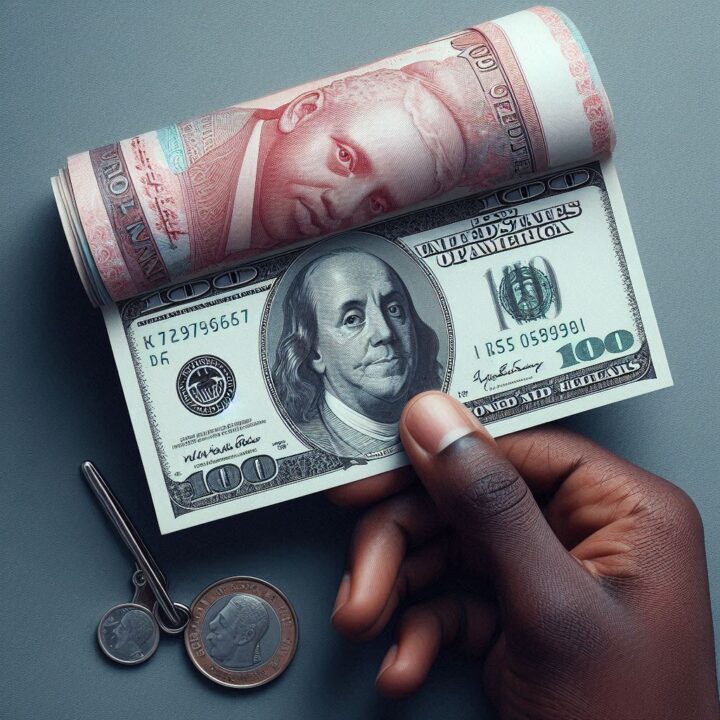Tiers Global is a dollar account designed to protect your assets against inflation and make remittances seamless across multiple African countries.
Withdrawing money from your Tiers Global account is simple. Just follow these steps:
- In your Tiers app, tap the option named Remittance.
- Select the country and the payment network you will get on. For example: you can send $ from Tiers to get KSh on M-Pesa.
- Enter the amount you want to withdraw, then tap Next.
- Enter the beneficiary details and select a payment reason.
- Review the details and tap Confirm.
- Wait for the transfer to be processed (processing time may vary depending on the payment network).
That’s it! Once the transfer is processed, the funds will appear in the beneficiary account.
Get informed on how to do more with your money.